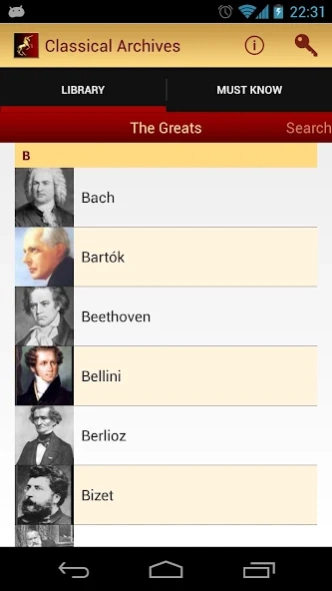Classical Archives 3.09
Free Version
Publisher Description
Classical Archives - The largest and best organized collection of classical music in the world!
The largest and best organized collection of classical music in the world! Play (stream) these marvelous works of classical music through our queuing player, whenever you want, where ever you are. Find the works you want to
listen to with the help of our unique classification, developed by expert musicologists. We offer three modes:
1) The Library - where you can select from all the performances of a work in our enormous collection of recordings - organized by composer, category, and composition. We offer an immediate list of "The Greats" (composers) and their works, or you can search for any composer or performer by name (just enter the first few characters of the last name). Once you see a list of performances, long-tap on one of them to either add it to the player's queue, or add it to one of your playlists, or to view and play the entire album it came from. A short tap on a performance sends it immediately to the player - or its queue if something is already playing.
2) Must Know - where you will be guided to appreciate the most important composers and works of classical music through their latest released recordings. You can search by composers or by a combination of Period
(Baroque, Classical, Romantic, etc.) and Genre (Orchestral, Chamber, Solo, Stage, etc.)
3) Playlists - where you can play some suggested playlists, or you can build and play your own! Subscribers have unlimited access and can play entire tracks or complete works or albums (even entire operas and multi-CD collections) with just one click. Non-subscribers will hear one minute clips of each track.
About Classical Archives
Classical Archives is a free app for Android published in the Audio File Players list of apps, part of Audio & Multimedia.
The company that develops Classical Archives is Classical Archives LLC. The latest version released by its developer is 3.09. This app was rated by 1 users of our site and has an average rating of 3.0.
To install Classical Archives on your Android device, just click the green Continue To App button above to start the installation process. The app is listed on our website since 2023-06-15 and was downloaded 8 times. We have already checked if the download link is safe, however for your own protection we recommend that you scan the downloaded app with your antivirus. Your antivirus may detect the Classical Archives as malware as malware if the download link to com.classicalarchives is broken.
How to install Classical Archives on your Android device:
- Click on the Continue To App button on our website. This will redirect you to Google Play.
- Once the Classical Archives is shown in the Google Play listing of your Android device, you can start its download and installation. Tap on the Install button located below the search bar and to the right of the app icon.
- A pop-up window with the permissions required by Classical Archives will be shown. Click on Accept to continue the process.
- Classical Archives will be downloaded onto your device, displaying a progress. Once the download completes, the installation will start and you'll get a notification after the installation is finished.